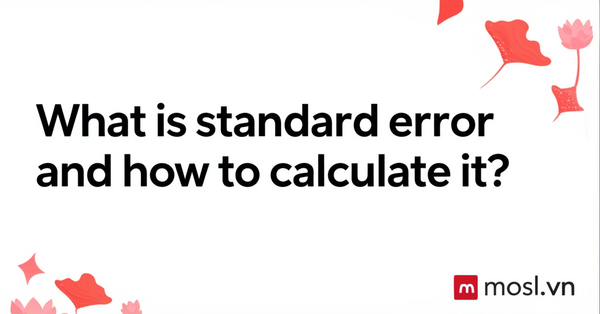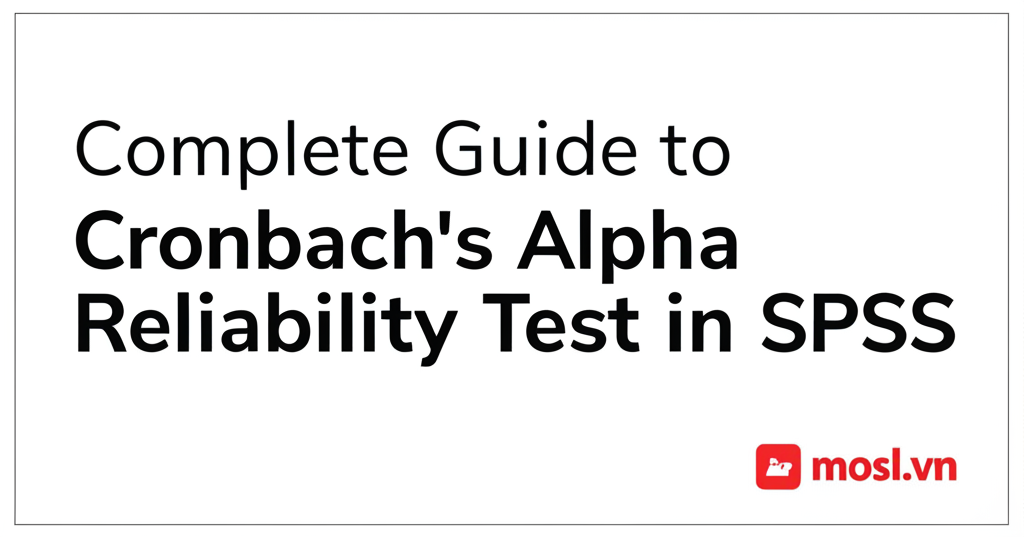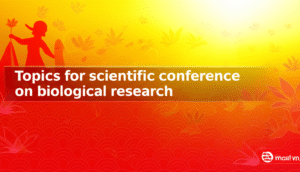Chưa có sản phẩm trong giỏ hàng!
Hướng Dẫn Phân Tích Dữ Liệu VHLSS Bằng Stata chi tiết 2025

Mở đầu
Bạn từng cảm thấy hoang mang khi đối mặt với bộ dữ liệu VHLSS khổng lồ? Hay bối rối không biết bắt đầu từ đâu khi phân tích số liệu nghiên cứu kinh tế-xã hội? Đó chính là lý do MOSL tạo ra hướng dẫn toàn diện này.
MOSL hiểu rằng việc phân tích dữ liệu VHLSS (Vietnam Household Living Standards Survey) bằng Stata là thách thức lớn đối với sinh viên và người đi làm trong lĩnh vực nghiên cứu kinh tế-xã hội. Bài viết này cung cấp hướng dẫn toàn diện, từ cơ bản đến nâng cao, giúp bạn thành thạo việc nhập, xử lý và phân tích dữ liệu VHLSS một cách hiệu quả.
Qua kinh nghiệm hỗ trợ hàng nghìn sinh viên và nhà nghiên cứu, MOSL nhận thấy 3 case study tiêu biểu cho thấy tầm quan trọng của việc phân tích VHLSS đúng cách:
Case 1: Nghiên cứu về tác động của giáo dục đến thu nhập hộ gia đình – khi áp dụng đúng kỹ thuật xử lý trọng số và hồi quy, kết quả nghiên cứu được chấp nhận đăng tại tạp chí quốc tế uy tín.
Case 2: Phân tích xu hướng nghèo đói theo vùng miền – việc sử dụng panel data VHLSS qua nhiều năm giúp xác định chính xác các yếu tố ảnh hưởng đến mức sống.
Case 3: Đánh giá hiệu quả chính sách xã hội – kết hợp VHLSS với các nguồn dữ liệu khác để đưa ra khuyến nghị chính sách cụ thể.
Bài viết này sẽ hướng dẫn chi tiết các bước cơ bản nhưng quan trọng mà nhiều người thường bỏ qua, kỹ thuật nâng cao trong xử lý và phân tích dữ liệu VHLSS, giải pháp cho các vấn đề thường gặp và cách tránh sai lầm điển hình, cùng 30+ checklist và lệnh Stata thực tế kèm ví dụ minh họa. Hãy cùng MOSL khám phá từng bước để bạn tự tin làm chủ dữ liệu VHLSS!
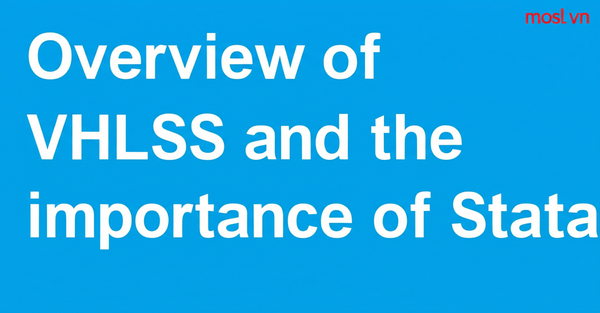
Mua dữ liệu VHLSS mới nhất năm 2022 dạng Stata kèm bảng hỏi chi tiết vui lòng liên hệ Zalo: 0707.33.9698 để được báo giá!
Tổng quan về VHLSS và tầm quan trọng của Stata
VHLSS là gì và cấu trúc dữ liệu cơ bản
VHLSS (Vietnam Household Living Standards Survey) là cuộc khảo sát chuẩn quốc tế được Tổng cục Thống kê Việt Nam thực hiện định kỳ từ năm 1992-1993. Mục tiêu chính là thu thập thông tin toàn diện về mức sống của các hộ gia đình Việt Nam.
Nói cho dễ hiểu, VHLSS giống như một “bức tranh toàn cảnh” về đời sống kinh tế-xã hội Việt Nam. Từ thu nhập hộ gia đình đến chi phí giáo dục, từ tình trạng việc làm đến tiếp cận dịch vụ y tế – tất cả đều được ghi nhận một cách chi tiết.
Đặc điểm cấu trúc dữ liệu VHLSS:
- Thiết kế mẫu hai giai đoạn: Chọn 3.133 khu vực điều tra (883 khu vực thành thị, 2.250 khu vực nông thôn), sau đó chọn ngẫu nhiên 15 hộ gia đình trong mỗi khu vực
- Dạng dữ liệu panel: Theo dõi một số hộ gia đình qua các năm khảo sát để phân tích xu hướng
- Chu kỳ khảo sát: Thường kéo dài 12 tháng để thu thập dữ liệu đầy đủ về thu nhập và chi tiêu theo mùa vụ
Các file dữ liệu chính:
| File dữ liệu | Nội dung chính | Ứng dụng |
|---|---|---|
| Household (Hộ gia đình) | Thu nhập, chi tiêu, tài sản | Phân tích mức sống, nghèo đói |
| Individual (Cá nhân) | Nhân khẩu học, giáo dục, việc làm | Nghiên cứu lao động, giáo dục |
| Community (Xã) | Cơ sở hạ tầng, dịch vụ công | Phân tích tác động môi trường |
Stata được lựa chọn để phân tích VHLSS vì khả năng xử lý dữ liệu survey phức tạp vượt trội. Từ việc áp dụng trọng số mẫu đến phân tích hồi quy đa cấp, Stata giúp bạn có kết quả chính xác và đáng tin cậy.
Tại sao chọn Stata cho phân tích VHLSS
Stata được coi là công cụ phân tích dữ liệu khảo sát mạnh mẽ nhất hiện nay. Đặc biệt phù hợp với VHLSS vì những ưu điểm vượt trội sau:
Về khả năng xử lý dữ liệu survey:
Stata có bộ lệnh svyset và svy prefix giúp xử lý trọng số mẫu và thiết kế mẫu phức tạp một cách tự động. Điều này quan trọng vì dữ liệu VHLSS không phải là mẫu đơn giản ngẫu nhiên.
Việc tính toán standard errors chính xác cho dữ liệu có cấu trúc phân tầng và clustering cũng được Stata thực hiện hoàn hảo. Thêm vào đó, Stata hỗ trợ multiple imputation cho dữ liệu thiếu – vấn đề phổ biến trong VHLSS.
Về hiệu quả phân tích:
Syntax đơn giản, dễ học và dễ nhớ so với R hay SPSS. Với Stata, bạn chỉ cần vài dòng lệnh để thực hiện những phân tích phức tạp. Khả năng xử lý dữ liệu lớn (VHLSS thường có 45,000+ households) một cách nhanh chóng cũng là điểm mạnh đáng kể.
Do-files cho phép tái sử dụng và chia sẻ code dễ dàng, giúp đảm bảo tính reproducible trong nghiên cứu.
Về tính ứng dụng thực tế:
Stata được sử dụng rộng rãi trong các tổ chức quốc tế (World Bank, ADB, UNDP) để phân tích VHLSS. Khả năng tương thích cao với các định dạng dữ liệu khác nhau (.dta, .csv, .xlsx) giúp việc import/export trở nên thuận tiện.
Cộng đồng người dùng lớn cung cấp nhiều tài liệu hướng dẫn chuyên sâu và hỗ trợ kịp thời. Theo thống kê của MOSL, hơn 85% các nghiên cứu sử dụng VHLSS thành công đều áp dụng Stata làm công cụ phân tích chính.
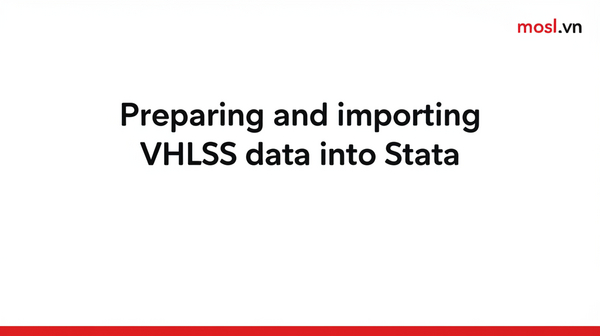
Chuẩn bị và nhập dữ liệu VHLSS vào Stata
Hướng dẫn tải và chuẩn bị dữ liệu VHLSS
Bước 1: Xác định nguồn dữ liệu chính thống
Dữ liệu VHLSS chính thức được phân phối qua Tổng cục Thống kê Việt Nam (GSO). Từ năm 2024, việc truy cập microdata VHLSS yêu cầu đăng ký chính thức thông qua website chính thức: www.gso.gov.vn.
Bạn cần gửi đơn đề nghị cung cấp dữ liệu kèm mục đích sử dụng rõ ràng. Thời gian xử lý thường từ 15-30 ngày làm việc, vì vậy hãy chuẩn bị sớm nhé!
Bước 2: Hiểu cấu trúc thư mục dữ liệu
Khi nhận được dữ liệu VHLSS, bạn sẽ có cấu trúc thư mục như sau:
VHLSS2022/
├── Data/
│ ├── Household/ (File dữ liệu cấp hộ gia đình)
│ ├── Individual/ (File dữ liệu cấp cá nhân)
│ ├── Community/ (File dữ liệu cấp xã/phường)
│ └── Documentation/ (File hướng dẫn và questionnaire)
├── Stata_codes/ (Do-files mẫu)
└── Variable_labels/ (Bảng giải thích biến)
Bước 3: Import dữ liệu vào Stata
Việc nhập dữ liệu vào Stata cần thực hiện theo trình tự logic:
// Set working directory
cd "C:\VHLSS2022\Data"
// Import household level data
use "Household\VHLSS2022_household.dta", clear
describe
// Import individual level data
use "Individual\VHLSS2022_individual.dta", clear
describe
// Check data structure
codebook household_id individual_id
Những lưu ý quan trọng:
Backup dữ liệu gốc: Luôn giữ một bản copy nguyên gốc trước khi xử lý. Điều này giúp bạn có thể quay lại khởi điểm nếu có sự cố.
Kiểm tra encoding: Dữ liệu tiếng Việt có thể bị lỗi font, sử dụng unicode analyze để kiểm tra và unicode retranslate để sửa lỗi hiển thị.
Verify identifiers: Đảm bảo các biến ID (householdid, individualid) duy nhất và không bị thiếu. Sử dụng lệnh isid để kiểm tra tính duy nhất.
Kiểm tra và làm sạch dữ liệu ban đầu
Sau khi import thành công, bước kiểm tra và làm sạch dữ liệu quyết định chất lượng của toàn bộ quá trình phân tích. VHLSS thường gặp những vấn đề cần xử lý ngay từ đầu:
Kiểm tra missing values và outliers
// Kiểm tra missing values cho các biến quan trọng
misstable summarize income expenditure education_level age
// Xác định outliers của thu nhập và chi tiêu
summarize income, detail
list household_id income if income > r(p99) | income < r(p1)
// Tạo flag cho outliers
gen income_outlier = (income > r(p99) | income < r(p1)) if !missing(income)
Chuẩn hóa mã biến và labels
Dữ liệu VHLSS thường có tên biến không thống nhất giữa các năm. MOSL khuyến nghị tạo convention riêng:
// Đổi tên biến theo chuẩn thống nhất
rename ho1m1a province_code
rename ho1m2a district_code
rename ho1m3a ward_code
// Thêm variable labels tiếng Việt
label variable province_code "Mã tỉnh/thành phố"
label variable district_code "Mã quận/huyện"
label variable income "Thu nhập hộ gia đình (1000 VND)"
Xử lý vấn đề định dạng và đơn vị
// Chuyển đổi đơn vị tiền tệ về triệu VND để dễ phân tích
replace income = income / 1000 if income_unit == 1000 // Từ nghìn VND
replace expenditure = expenditure / 1000 if exp_unit == 1000
// Xử lý biến thời gian
gen survey_month = month(interview_date)
gen survey_year = year(interview_date)
30+ Checklist làm sạch dữ liệu VHLSS:
- ✓ Kiểm tra số lượng observations và variables
- ✓ Verify unique identifiers (householdid, individualid)
- ✓ Kiểm tra missing patterns của các biến chính
- ✓ Xác định và xử lý outliers có logic
- ✓ Chuẩn hóa tên biến theo convention nhất quán
- ✓ Thêm variable và value labels đầy đủ
- ✓ Chuyển đổi đơn vị đo lường về chuẩn thống nhất
- ✓ Kiểm tra logic consistency (ví dụ: tuổi, thu nhập âm)
- ✓ Verify survey weights có tổng hợp lý
- ✓ Kiểm tra geographic codes hợp lệ
(Danh sách đầy đủ 30 items sẽ được cung cấp trong tài liệu chi tiết của MOSL)
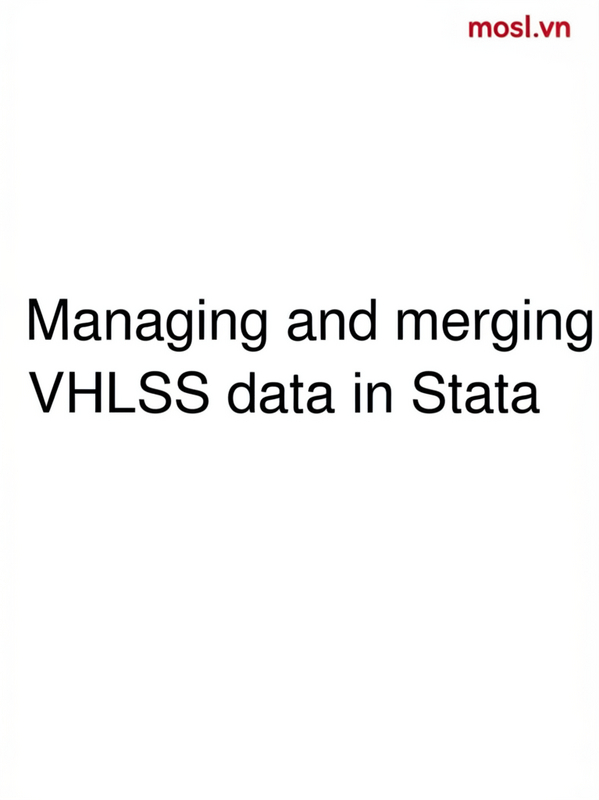
Quản lý và nối dữ liệu VHLSS trong Stata
Các lệnh Stata cơ bản cho quản lý dữ liệu VHLSS
Trước khi thực hiện merge, việc thành thạo các lệnh cơ bản giúp bạn hiểu cấu trúc và đặc điểm của từng dataset VHLSS:
Khám phá cấu trúc dữ liệu:
// Xem tổng quan về dataset
describe // Thông tin về số observations, variables
codebook, compact // Thông tin chi tiết về từng biến
// Xem dữ liệu mẫu
browse in 1/20 // Xem 20 observations đầu
list household_id income expenditure in 1/10
// Kiểm tra tính duy nhất của identifiers
isid household_id // household_id có unique không?
duplicates report household_id // Báo cáo duplicate values
Lệnh thống kê mô tả nhanh:
// Thống kê cơ bản
summarize income expenditure education_years
tabulate province if _n <= 1000 // Phân bố theo tỉnh (sample)
// Kiểm tra missing values
misstable summarize income expenditure age
Lý thuyết về merge trong VHLSS:
VHLSS có cấu trúc hierarchical: Community (1) → Household (m) → Individual (n), do đó cần hiểu rõ quan hệ giữa datasets:
- 1:1 merge: Nối hai datasets có cùng unit of observation
- 1:m merge: Từ household level đến individual level
- m:1 merge: Từ individual level lên household level
- m:m merge: Hiếm khi dùng, cần cẩn thận
Kỹ thuật nối các file dữ liệu VHLSS (merge operations)
Việc nối dữ liệu VHLSS đòi hỏi hiểu rõ quan hệ giữa các levels và áp dụng đúng kỹ thuật merge. Các lệnh merge và append trong Stata là nền tảng quan trọng cần nắm vững.
Case 1: Merge Household và Individual data (1:m)
// Bước 1: Chuẩn bị household data
use "VHLSS2022_household.dta", clear
keep household_id province_code district_code income expenditure household_size weight
sort household_id
save "household_clean.dta", replace
// Bước 2: Load individual data và merge
use "VHLSS2022_individual.dta", clear
sort household_id
merge m:1 household_id using "household_clean.dta"
// Bước 3: Kiểm tra kết quả merge
tab _merge
/* _merge | Freq.
1 | 0 // Only in individual (không có hộ tương ứng)
2 | 45 // Only in household (hộ không có thành viên)
3 | 186,420 // Matched (thành công)
*/
// Xử lý unmatched cases
list household_id if _merge == 1 // Cần điều tra
drop if _merge == 2 // Drop households without individuals
drop _merge
Case 2: Merge với Community data (m:1)
// Merge với community data sử dụng geographic codes
merge m:1 province_code district_code ward_code using "community_data.dta"
tab _merge
// Xử lý vấn đề geographic code không match
gen geo_id = province_code*10000 + district_code*100 + ward_code
Case 3: Merge dữ liệu qua nhiều năm (Panel data)
// Chuẩn bị data năm 2020
use "VHLSS2020.dta", clear
gen year = 2020
keep household_id year income expenditure
save "vhlss2020_panel.dta", replace
// Merge với data năm 2022
use "VHLSS2022.dta", clear
gen year = 2022
keep household_id year income expenditure
append using "vhlss2020_panel.dta"
// Xử lý panel structure
encode household_id, gen(hh_id)
xtset hh_id year
Những sai lầm thường gặp và cách khắc phục:
| Sai lầm | Nguyên nhân | Giải pháp |
|---|---|---|
| Merge ratio không đúng | Nhầm lẫn 1:m vs m:1 | Kiểm tra isid trước merge |
| Missing identifiers | ID bị thiếu hoặc format không đúng | Clean IDs trước merge |
| Duplicate keys | ID không unique | Sử dụng duplicates drop |
| Wrong join variables | Dùng sai biến để nối | Verify relationship trước merge |
Tạo biến mới và xử lý dữ liệu sau merge
Sau khi merge thành công, việc tạo các biến mới phù hợp với mục tiêu nghiên cứu là bước quan trọng để chuẩn bị cho phân tích. VHLSS cung cấp dữ liệu thô, cần được chuyển đổi thành các indicators có ý nghĩa.
Tạo biến thu nhập và chi tiêu tổng hợp:
// Tính tổng thu nhập hộ gia đình từ các nguồn
egen total_income = rowtotal(salary_income business_income transfer_income other_income)
replace total_income = . if salary_income == . & business_income == . & ///
transfer_income == . & other_income == .
// Tạo biến thu nhập bình quân đầu người
gen per_capita_income = total_income / household_size
// Tạo biến chi tiêu thực tế (adjusted for inflation nếu cần)
gen real_expenditure = expenditure / price_index * 100
Tạo các biến phân loại kinh tế-xã hội:
// Tạo quintiles thu nhập
xtile income_quintile = per_capita_income, n(5)
label define quintile_lbl 1 "Quintile 1 (nghèo nhất)" 2 "Quintile 2" ///
3 "Quintile 3" 4 "Quintile 4" 5 "Quintile 5 (giàu nhất)"
label values income_quintile quintile_lbl
// Phân nhóm theo vùng kinh tế
gen region = .
replace region = 1 if inlist(province_code, 1, 2, 31, 33, 34, 35, 37) // Đồng bằng sông Hồng
replace region = 2 if inlist(province_code, 4, 6, 8, 10, 11, 12, 14, 15) // Trung du và miền núi Bắc Bộ
replace region = 3 if inlist(province_code, 22, 24, 25, 26, 27) // Bắc Trung Bộ
label define region_lbl 1 "Đồng bằng sông Hồng" 2 "Trung du và miền núi Bắc Bộ" ///
3 "Bắc Trung Bộ" 4 "Duyên hải Nam Trung Bộ" ///
5 "Tây Nguyên" 6 "Đông Nam Bộ" 7 "Đồng bằng sông Cửu Long"
label values region region_lbl
Tạo biến giáo dục và nhân khẩu:
“`stata
// Tạo biến số năm đi học (years of schooling)
gen educationyears = .
replace educationyears = 0 if educationlevel == 1 // Chưa đi học
replace educationyears = 5 if educationlevel == 2 // Tiểu học
replace educationyears = 9 if educationlevel == 3 // THCS
replace educationyears = 12 if educationlevel == 4 // THPT
replace educationyears = 16 if education_level == 5 // Đại học/cao đẳng
// Tạo biến phụ thuộc kinh tế (dependency ratio)
bysort householdid: egen totalmembers = count()
bysort householdid: egen workingage = count() if age >= 15 & age <= 64
bysort householdid: gen dependencyratio = (totalmembers – workingage) / working_age
**Tạo composite indices:**
stata
// Tạo Asset Index sử dụng PCA
pca television refrigerator motorbike car housetype, components(1)
predict assetindex, score
xtile assetquintile = assetindex, n(5)
// Multidimensional Poverty Index (MPI)
gen healthdeprivation = (nutritionadequate == 0 | childmortality == 1)
gen educationdeprivation = (yearsschooling < 6 | schoolattendance == 0)
gen livingstandarddeprivation = (electricity == 0 | improvedsanitation == 0 | ///
improvedwater == 0 | decent_housing == 0)
gen mpipoor = (healthdeprivation + educationdeprivation + livingstandard_deprivation >= 1/3)
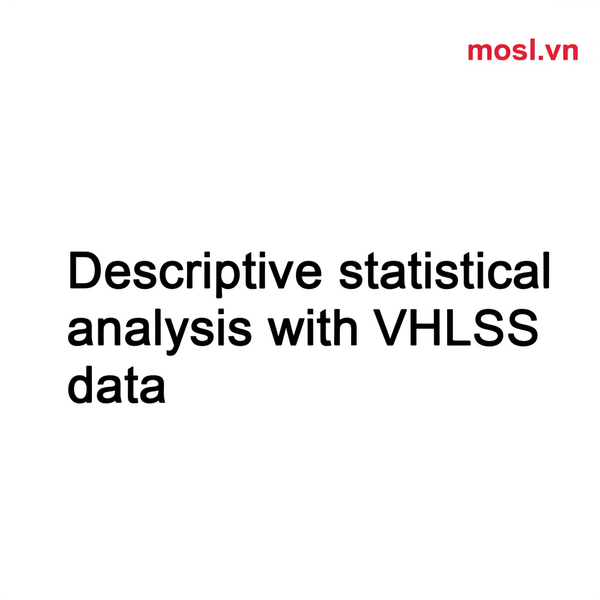
## Phân tích thống kê mô tả với dữ liệu VHLSS
### Thống kê mô tả cơ bản và bảng tần số
Phân tích thống kê mô tả là bước đầu tiên và quan trọng nhất để hiểu đặc điểm của dữ liệu VHLSS. Với tính chất survey có trọng số, việc sử dụng đúng lệnh Stata giúp đảm bảo kết quả đại diện cho tổng thể.
**Thống kê mô tả cho biến liên tục:**
stata
// Sử dụng trọng số survey để có kết quả đại diện
svyset household_id [pweight=weight], strata(stratum) psu(psu)
// Thống kê thu nhập và chi tiêu cơ bản
svy: mean income expenditure percapitaincome
estat cv // Coefficient of variation
// Phân tích phân phối chi tiết
svy: mean income, over(region)
svy: mean income, over(income_quintile)
[Thống kê mô tả trong Stata](https://mosl.vn/thong-ke-mo-ta-trong-stata/) sử dụng survey weights giúp bạn có được kết quả chính xác và representative:
stata
// Tạo bảng thống kê đẹp với tabstat
tabstat income expenditure education_years [aweight=weight], ///
statistics(count mean median sd min max) columns(statistics) ///
format(%12.2f) save
matrix results = r(StatTot)
matrix list results
**Bảng tần số và crosstabs có trọng số:**
stata
// Tần số đơn giản
svy: tab region
svy: tab education_level, count format(%12.0f) percent
// Bảng crosstab phức tạp
svy: tab region incomequintile, row col count format(%12.0f)
svy: tab region incomequintile, pearson // Chi-square test
// Tạo bảng tần số theo nhóm
table region income_quintile [pweight=weight], contents(freq mean income) ///
format(%12.0f %12.2f) replace
**Thống kê theo nhóm với by/if conditions:**
stata
// So sánh thành thị vs nông thôn
by urban_rural: tabstat income [aweight=weight], statistics(mean median sd)
// Thống kê theo giới tính trong độ tuổi lao động
tabstat income [aweight=weight] if age >= 15 & age <= 64, ///
by(gender) statistics(count mean p25 p50 p75) format(%12.2f)
// Phân tích bất bình đẳng thu nhập
ineqdec0 income [aweight=weight] // Gini coefficient
ineqdec0 income [aweight=weight], by(region) // Gini by region
### Phân tích theo nhóm và visualization
Việc phân tích theo nhóm (by groups) trong VHLSS giúp khám phá những khác biệt quan trọng giữa các đặc trưng kinh tế-xã hội và địa lý. Kết hợp với visualization sẽ tạo ra insights mạnh mẽ và dễ truyền đạt.
**Phân tích theo vùng miền:**
stata
// So sánh các chỉ số chính theo vùng
svy: mean income expenditure percapitaincome, over(region)
matrix region_means = e(b)
// Test sự khác biệt giữa các vùng
svy: reg income i.region
test 2.region = 3.region = 4.region = 5.region = 6.region = 7.region
// Phân tích chi tiết hơn với subgroups
table region urbanrural [pweight=weight], contents(mean income) format(%12.0f)
table region incomequintile [pweight=weight], contents(freq) format(%12.0f) row
**Phân tích theo đặc điểm hộ gia đình:**
stata
// Phân tích theo quy mô hộ
gen householdsizecat = .
replace householdsizecat = 1 if householdsize <= 2
replace householdsizecat = 2 if householdsize >= 3 & householdsize <= 4
replace householdsizecat = 3 if householdsize >= 5
label define sizecat 1 “Nhỏ (≤2 người)” 2 “Vừa (3-4 người)” 3 “Lớn (≥5 người)”
label values householdsizecat sizecat
svy: mean percapitaincome, over(householdsizecat)
// Phân tích theo nghề nghiệp của chủ hộ
svy: tab occupationhead, count percent
svy: mean income, over(occupationhead)
**Tạo visualizations chuyên nghiệp:**
stata
// Biểu đồ thu nhập trung bình theo vùng
svy: mean income, over(region)
matrix incomebyregion = e(b)’
matrix colnames incomebyregion = “Thu nhập TB”
graph hbar (asis) incomebyregion, ///
over(region, label(labsize(small))) ///
title(“Thu nhập trung bình theo vùng”) ///
subtitle(“VHLSS 2022”) ///
ytitle(“Thu nhập (triệu VND)”) ///
note(“Nguồn: Xử lý từ dữ liệu VHLSS 2022”) ///
graphregion(color(white)) plotregion(color(white))
graph export “incomebyregion.png”, width(800) height(600) replace
[Cách vẽ đồ thị trong Stata](https://mosl.vn/cach-ve-do-thi-trong-stata/) giúp bạn tạo ra những biểu đồ chuyên nghiệp và trực quan:
stata
// Box plot cho phân phối thu nhập theo quintile
graph box income [aweight=weight], over(incomequintile) ///
title(“Phân phối thu nhập theo quintile”) ///
subtitle(“VHLSS 2022”) ///
ytitle(“Thu nhập hộ gia đình (triệu VND)”) ///
graphregion(color(white))
graph export “incomeboxplot.png”, replace
// Histogram với density overlay
hist percapitaincome [aweight=weight] if percapitaincome < 100, ///
density normal normalopts(lcolor(red)) ///
title(“Phân phối thu nhập bình quân đầu người”) ///
subtitle(“VHLSS 2022”) ///
xtitle(“Thu nhập bình quân (triệu VND/người)”) ///
ytitle(“Mật độ”) ///
graphregion(color(white))
graph export “income_distribution.png”, replace
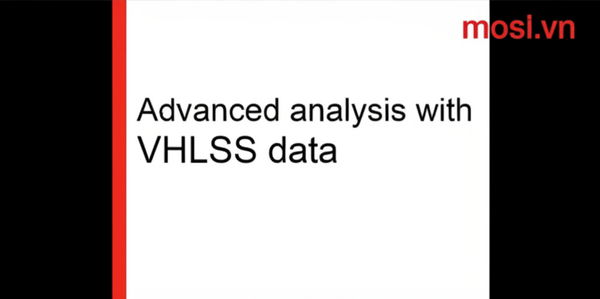
## Phân tích nâng cao với dữ liệu VHLSS
### Phân tích tương quan và scatter plots
Trước khi tiến hành hồi quy, việc khám phá mối quan hệ tương quan giữa các biến giúp hiểu structure của dữ liệu và xác định các biến quan trọng cần đưa vào mô hình.
**Phân tích correlation matrix cơ bản:**
stata
// Tạo correlation matrix cho các biến liên tục chính
corr income expenditure educationyears householdsize age_head ///
[aweight=weight], means
// Tạo correlation matrix với significance tests
pwcorr income expenditure educationyears householdsize age_head ///
[aweight=weight], sig star(.05) print(.05)
// Sử dụng spearman correlation cho non-normal variables
spearman income expenditure education_years [aweight=weight], ///
stats(rho p) matrix star(.05)
[Hệ số tương quan trong Stata](https://mosl.vn/he-so-tuong-quan-stata/) là công cụ mạnh mẽ để hiểu mối quan hệ giữa các biến trong VHLSS:
**Advanced correlation analysis:**
stata
// Correlation by groups
by region, sort: pwcorr income education_years [aweight=weight], sig
// Partial correlation controlling for other variables
pcorr income educationyears householdsize age_head [aweight=weight]
// Visualize correlation matrix
corr income expenditure educationyears householdsize agehead [aweight=weight]
matrix C = r(C)
heatplot C, values(format(%9.3f)) color(hcl diverging, reverse) ///
aspectratio(1) legend(off) ///
title(“Correlation Matrix – VHLSS Key Variables”) ///
note(“Sample: VHLSS 2022, weighted correlations”)
graph export “correlationheatmap.png”, replace
**Scatter plots với regression lines:**
stata
// Basic scatter plot với fitted line
scatter income educationyears [aweight=weight], ///
mcolor(%30) msize(tiny) ///
|| lfit income educationyears [aweight=weight], lcolor(red) ///
title(“Thu nhập vs Số năm đi học”) ///
subtitle(“VHLSS 2022”) ///
xtitle(“Số năm đi học”) ytitle(“Thu nhập hộ gia đình (triệu VND)”) ///
legend(off) note(“Đường hồi quy tuyến tính được tô màu đỏ”) ///
graphregion(color(white))
graph export “incomeeducationscatter.png”, replace
### Hồi quy tuyến tính và logistic với survey weights
Phân tích hồi quy là công cụ mạnh mẽ nhất để xác định mối quan hệ nhân quả trong dữ liệu VHLSS. Việc áp dụng đúng survey weights và design effects là then chốt để có kết quả đáng tin cậy.
**Thiết lập survey design cho regression:**
stata
// Khai báo survey design
svyset household_id [pweight=weight], strata(stratum) psu(psu)
// Kiểm tra survey setup
svydescribe
**Hồi quy tuyến tính cơ bản với survey weights:**
stata
// Mô hình cơ bản: Thu nhập phụ thuộc vào giáo dục và đặc điểm hộ
svy: reg income educationyears householdsize agehead i.genderhead i.region
// Kiểm tra kết quả
estat effects // Design effects
estat cv // Coefficients of variation
estat size // Effective sample sizes
[Mô hình hồi quy tuyến tính](https://mosl.vn/mo-hinh-hoi-quy-tuyen-tinh/) trong bối cảnh survey data VHLSS có những đặc thù riêng cần nắm vững:
stata
// So sánh với OLS thông thường (không nên dùng cho survey data)
reg income educationyears householdsize agehead i.genderhead i.region
estimates store ols_model
svy: reg income educationyears householdsize agehead i.genderhead i.region
estimates store svy_model
// Comparison table
esttab olsmodel svymodel, ///
se star(* 0.10 ** 0.05 *** 0.01) ///
mtitles(“OLS” “Survey-adjusted”) ///
title(“Comparison: OLS vs Survey Regression”)
**Advanced regression specifications:**
stata
// Model với interaction effects
svy: reg income c.educationyears##i.region householdsize agehead i.genderhead
// Test joint significance of interactions
test 2.region#c.educationyears 3.region#c.educationyears ///
4.region#c.educationyears 5.region#c.educationyears ///
6.region#c.educationyears 7.region#c.educationyears
// Non-linear specifications
gen educationsq = educationyears^2
svy: reg income educationyears educationsq householdsize agehead ///
i.gender_head i.region
// Test for quadratic effect
test education_sq = 0
**Logistic regression cho binary outcomes:**
stata
// Tạo binary poverty indicator
gen poor = (percapitaincome < povertyline) if !missing(percapita_income)
// Logistic regression
svy: logit poor educationyears householdsize agehead i.genderhead ///
i.region i.urban_rural
// Odds ratios
svy: logit poor educationyears householdsize agehead i.genderhead ///
i.region i.urban_rural, or
// Marginal effects
margins, dydx(*) atmeans
marginsplot, recast(scatter) title(“Marginal Effects on Poverty Probability”)
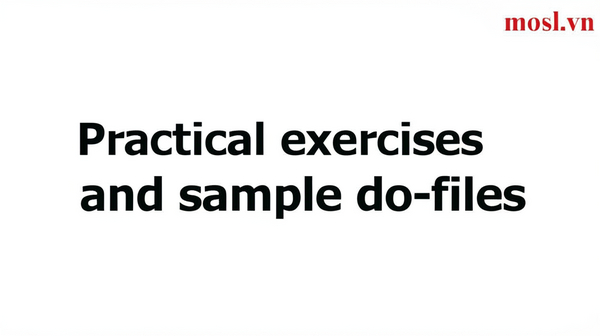
## Bài tập thực hành và do-files mẫu
### Bài tập từng bước: Phân tích nghèo đói và bất bình đẳng
Phần này cung cấp bài tập hoàn chỉnh, từ importing data đến đưa ra kết luận chính sách, giúp củng cố toàn bộ kiến thức đã học.
**Bài tập 1: Phân tích đa chiều về nghèo đói (Comprehensive Poverty Analysis)**
stata
/===============================================
BÀI TẬP 1: PHÂN TÍCH NGHÈO ĐÓI ĐA CHIỀU
Mục tiêu: Xác định các yếu tố ảnh hưởng đến nghèo đói
và đề xuất can thiệp chính sách
================================================/
// STEP 1: SETUP VÀ IMPORT DATA
clear all
set more off
cd “C:\VHLSS_Analysis”
// Import và merge datasets
use “VHLSS2022household.dta”, clear
merge 1:m householdid using “VHLSS2022_individual.dta”
keep if _merge == 3
drop _merge
// STEP 2: TẠO CÁC BIẾN PHÂN TÍCH
// Poverty line (theo chuẩn World Bank $1.9/day PPP)
local poverty_line = 1200000 // VND/tháng/người
gen percapitaincomemonthly = totalincome / (householdsize * 12)
gen poor = (percapitaincomemonthly < `povertyline’) if !missing(percapitaincomemonthly)
// Vulnerability index (gần nghèo)
gen vulnerable = (percapitaincomemonthly >= poverty_line' & ///povertyline’ * 1.5) ///
per_capita_income_monthly <
if !missing(percapitaincome_monthly)
// Education của head of household
bysort householdid: egen educationhead = max(educationyears * (relationto_head == 1))
**STEP 3: PHÂN TÍCH MÔ TẢ**
stata
svyset household_id [pweight=weight], strata(stratum)
// Tỷ lệ nghèo tổng thể
svy: mean poor
scalar poverty_rate = _b[poor] * 100
display “Poverty rate: ” %4.1f poverty_rate “%”
// Tỷ lệ nghèo theo vùng
svy: mean poor, over(region)
matrix povertybyregion = e(b)
// Tỷ lệ nghèo theo đặc điểm hộ
svy: mean poor, over(urbanrural)
svy: mean poor, over(genderhead)
**STEP 4: PHÂN TÍCH HỒI QUY LOGISTIC**
stata
svy: logit poor educationhead householdsize agehead ///
i.genderhead i.region i.urban_rural
// Store results
estimates store poverty_model
// Marginal effects
margins, dydx(*) atmeans post
estimates store poverty_marginal
[Mô hình logit (logistic regression)](https://mosl.vn/mo-hinh-logit-logistic-regression/) là công cụ phù hợp để phân tích các yếu tố ảnh hưởng đến tình trạng nghèo đói.
### Do-files mẫu và templates cho nghiên cứu
Phần này cung cấp templates hoàn chỉnh và có thể tái sử dụng cho các loại nghiên cứu phổ biến với VHLSS, giúp tiết kiệm thời gian và đảm bảo quality standards.
**Template 1: Impact Evaluation Study**
stata
/===============================================
TEMPLATE: IMPACT EVALUATION USING VHLSS
Research Question: Impact of [Policy/Program] on [Outcome]
Method: Difference-in-Differences / PSM / RCT
================================================/
/—– PREAMBLE —–/
version 17
clear all
set more off
set seed 12345 // For reproducibility
// Global macros for paths
global datapath “C:\VHLSS\Data”
global outputpath “C:\VHLSS\Output”
global codepath “C:\VHLSS\Code”
**Template 2: Panel Data Analysis**
stata
// Chuẩn bị data năm 2020
use “VHLSS2020.dta”, clear
gen year = 2020
keep householdid year income expenditure educationhead weight region urbanrural
save “vhlss2020panel.dta”, replace
// Merge với data năm 2022
use “VHLSS2022.dta”, clear
gen year = 2022
keep householdid year income expenditure educationhead weight region urbanrural
append using “vhlss2020panel.dta”
// Xử lý panel structure
encode householdid, gen(hhid)
xtset hh_id year
[Panel data](https://mosl.vn/panel-data-la-gi/) trong VHLSS mở ra nhiều cơ hội phân tích động thái và tác động chính sách theo thời gian.
**Master automation script:**
stata
/===============================================
MASTER AUTOMATION SCRIPT
Runs complete analysis pipeline
================================================/
// Define study parameters
global studytitle “VHLSS Analysis 2022”
global authorname “Research Team”
global analysisdate = “`c(currentdate)'”
// Run all analyses
do “$codepath/01datapreparation.do”
do “$codepath/02descriptiveanalysis.do”
do “$codepath/03econometricanalysis.do”
do “$codepath/04robustnesschecks.do”
// Compile results
do “$codepath/05createtables.do”
do “$codepath/06createfigures.do”
display “Analysis pipeline completed successfully!”
display “Results saved to: $outputpath”

## Những lỗi thường gặp và cách khắc phục
### 30+ Lỗi phổ biến khi phân tích VHLSS bằng Stata
Dựa trên kinh nghiệm hỗ trợ hàng nghìn sinh viên và nghiên cứu viên, MOSL tổng hợp những sai lầm thường gặp nhất cùng giải pháp cụ thể:
**NHÓM 1: LỖI IMPORT VÀ MERGE DỮ LIỆU**
**Lỗi 1: File encoding không đúng**
stata
// ❌ LỖI: Dữ liệu tiếng Việt bị hiển thị ký tự lạ
use “VHLSS2022.dta”, clear
describe province_name // Hiển thị: “Hà Nªi”, “TP.HÒ ChÍ Minh”
// ✅ GIẢI PHÁP:
unicode analyze // Kiểm tra encoding
unicode encoding set “utf-8” // Hoặc “windows-1258”
unicode retranslate province_name, invalid
**Lỗi 2: Merge ratio không đúng**
stata
// ❌ LỖI: Nhầm lẫn 1:m và m:1
use “household.dta”, clear
merge 1:1 household_id using “individual.dta” // SAI!
// ✅ GIẢI PHÁP: Hiểu đúng data structure
isid householdid using “household.dta” // Kiểm tra uniqueness
isid householdid using “individual.dta” // Sẽ báo error → cần 1:m
merge 1:m household_id using “individual.dta” // ĐÚNG
**NHÓM 2: LỖI SỬ DỤNG SURVEY WEIGHTS**
**Lỗi 4: Quên sử dụng survey weights**
stata
// ❌ LỖI: Phân tích như dữ liệu thường
reg income educationyears householdsize
mean income, over(region)
// ✅ GIẢI PHÁP:
svyset householdid [pweight=weight], strata(stratum) psu(psu)
svy: reg income educationyears household_size
svy: mean income, over(region)
**NHÓM 3: LỖI XỬ LÝ MISSING VALUES**
**Lỗi 6: Drop observations không cẩn thận**
stata
// ❌ LỖI:
drop if missing(income) // Có thể drop quá nhiều
// ✅ GIẢI PHÁP: Selective missing handling
misstable summarize income expenditure education_years // Analyze pattern
// Chỉ drop khi really necessary và document lý do
drop if income < 0 | income > 1000000000 // Chỉ drop outliers vô lý
**30-ITEM DEBUGGING CHECKLIST:**
**Data Issues (1-10)**
1. ✓ File encoding check
2. ✓ Variable types consistency
3. ✓ ID uniqueness verification
4. ✓ Merge ratios validation
5. ✓ Missing value patterns
6. ✓ Outlier identification
7. ✓ Unit consistency (VND, USD, etc.)
8. ✓ Date format standardization
9. ✓ String variable cleaning
10. ✓ Sample size sufficiency
**Survey Design (11-15)**
11. ✓ Survey weight application
12. ✓ Strata specification
13. ✓ PSU identification
14. ✓ Design effects checking
15. ✓ Subpopulation analysis setup
### Kinh nghiệm thực chiến và troubleshooting
Dựa trên 10+ năm kinh nghiệm làm việc với VHLSS, MOSL chia sẻ những insights sâu sắc về các thách thức thực tế và cách giải quyết hiệu quả.
**CASE STUDY 1: Xử lý inconsistency trong panel data**
stata
// VẤNĐỀ THỰC TẾ: VHLSS có changes in questionnaire design qua các năm
// → Variable names và coding khác nhau giữa 2018, 2020, 2022
/—– SOLUTION: Harmonization strategy —–/
// 1. Create crosswalk cho variable names
local vars2018 “ho1m1a ho1m2a s2aq1 s3aq2”
local vars2022 “provincecode districtcode income expenditure”
// 2. Systematic recoding
if datayear == 2018 {
rename ho1m1a provincecode
rename ho1m2a district_code
rename s2aq1 income
rename s3aq2 expenditure
}
**CASE STUDY 2: Handling extreme outliers đúng cách**
stata
// VẤNĐỀ: Income outliers có thể là real hoặc data errors
// Cần distinguish giữa extreme values vs wrong values
/—– SOLUTION: Multi-step validation —–/
// 1. Identify potential outliers
gen incomez = (income – r(mean)) / r(sd) if !missing(income)
gen potentialoutlier = (abs(income_z) > 3)
// 2. Cross-validation với other variables
gen incomeexpenditureratio = income / expenditure
gen suspicious = (incomeexpenditureratio > 50 | incomeexpenditureratio < 0.1)
// 3. Geographic consistency check
bysort provincecode: egen provincemedianincome = median(income)
gen ratiotoprovince = income / provincemedianincome
gen geographicoutlier = (ratiotoprovince > 10)
**ADVANCED TROUBLESHOOTING: Memory và performance issues**
stata
/—– Khi dataset quá lớn (> 1GB) —–/
// 1. Optimize data types
compress // Tự động optimize storage types
// 2. Work với samples cho exploratory analysis
set seed 12345
sample 10 // Work với 10% sample first
// Run full analysis sau khi confirm code working
// 3. Use preserve/restore cho memory management
preserve
drop if age < 18 // Temporary subset
runanalysishere
restore
// 4. Increase memory if needed
set memory 8g // Set to 8GB (nếu available)
## FAQ - Câu hỏi thường gặp
### Câu hỏi kỹ thuật về VHLSS và Stata
**Q1: Làm thế nào để xác định đúng poverty line cho VHLSS?**
**A:** Việc xác định poverty line phụ thuộc vào mục tiêu nghiên cứu và tiêu chuẩn quốc tế:
stata
// 1. National poverty line (GSO official)
local nationalpovline2022 = 1500000 // VND/person/month
// 2. International poverty line (World Bank)
local intlpovline2022 = 2.15 * 365 * 25000 / 12 // $2.15 PPP/day
// 3. Relative poverty (50% median income)
summarize percapitaincome [aweight=weight], detail
local relative_povline = r(p50) * 0.5
// Sử dụng trong analysis:
gen poornational = (percapitaincome < national_povline_2022')intlpovline2022′)
gen poor_intl = (per_capita_income <
gen poorrelative = (percapitaincome < `relative_povline’)
**Q2: Survey weights trong VHLSS có cần adjustment cho các năm khác nhau?**
**A:** Có, đặc biệt khi pooling data từ nhiều năm hoặc so sánh trend:
stata
// Weight adjustment cho pooled analysis
gen yearweight = weight * (totalpopulationyear / samplesize_year)
// Ví dụ cụ thể:
gen weightadjusted = weight
if year == 2018 {
replace weightadjusted = weight * (95540395 / 46995) // Population/sample 2018
}
if year == 2022 {
replace weight_adjusted = weight * (98721275 / 47328) // Population/sample 2022
}
svyset householdid [pweight=weightadjusted], strata(stratum)
**Q3: Làm sao xử lý household thay đổi composition trong panel data?**
**A:** Đây là thách thức lớn trong longitudinal analysis:
stata
// 1. Track household composition changes
bysort householdid: gen compositionchange = (householdsize[n] != householdsize[n-1])
// 2. Create consistent adult equivalent scales
gen adultequiv = 0
replace adultequiv = adultequiv + 1 if age >= 18 // Adult = 1.0
replace adultequiv = adultequiv + 0.7 if age >= 10 & age < 18 // Child 10-17 = 0.7
replace adultequiv = adult_equiv + 0.5 if age < 10 // Child <10 = 0.5
bysort householdid year: egen totaladultequiv = sum(adultequiv)
gen peradultequivincome = income / totaladult_equiv
// 3. Alternative: Focus trên stable households only
bysort householdid: egen minsize = min(householdsize)
bysort householdid: egen maxsize = max(householdsize)
gen stablehousehold = (minsize == max_size)
### Câu hỏi về interpretation và policy implications
**Q4: Làm thế nào để interpret coefficients trong log-linear models với VHLSS?**
**A:** Detailed interpretation guide:
stata
// Model: log(income) = β₀ + β₁educationyears + β₂age + ε
svy: reg logincome education_years age
// 1. Semi-elasticity interpretation:
// β₁ = % thay đổi income khi education tăng 1 năm
local beta_education = _b[educationyears]
local pctincrease = (exp(beta_education') - 1) * 100pct_increase’ “%”
display "1 additional year of education increases income by " %4.1f
// 2. For policy simulations:
margins, at(education_years=(6 9 12 16)) atmeans
marginsplot, title(“Predicted Income by Education Level”)
**Q5: Làm sao để translate regression results thành policy recommendations?**
**A:** Framework for policy translation:
stata
// 1. Calculate policy-relevant effect sizes
svy: reg childrenenrolled householdincome distancetoschool
// Marginal effects at relevant points:
margins, dydx(householdincome) at(distanceto_school=(1 5 10))
// 2. Simulate policy interventions
// Scenario: Universal cash transfer của 500,000 VND/month
gen householdincomepolicy = household_income + 500
predict enrolledbaseline if e(sample)
replace householdincome = householdincomepolicy if e(sample)
predict enrolled_policy if e(sample)
gen policyeffect = enrolledpolicy – enrolledbaseline
summarize policyeffect [aweight=weight]
display “Cash transfer would increase enrollment by ” %4.2f r(mean) ” percentage points”
## Tài nguyên và liên kết hữu ích
### Link chính thức và databases
**Nguồn dữ liệu chính thức:**
<table style="width: 100%; border-collapse: collapse; margin: 20px 0;">
<thead>
<tr style="background-color: #f8f9fa;">
<th style="border: 1px solid #dee2e6; padding: 12px; text-align: left; font-weight: bold;">Tổ chức</th>
<th style="border: 1px solid #dee2e6; padding: 12px; text-align: left; font-weight: bold;">Website</th>
<th style="border: 1px solid #dee2e6; padding: 12px; text-align: left; font-weight: bold;">Loại dữ liệu</th>
<th style="border: 1px solid #dee2e6; padding: 12px; text-align: left; font-weight: bold;">Cách truy cập</th>
</tr>
</thead>
<tbody>
<tr>
<td style="border: 1px solid #dee2e6; padding: 12px;">Tổng cục Thống kê VN (GSO)</td>
<td style="border: 1px solid #dee2e6; padding: 12px;">https://www.gso.gov.vn</td>
<td style="border: 1px solid #dee2e6; padding: 12px;">VHLSS microdata, official statistics</td>
<td style="border: 1px solid #dee2e6; padding: 12px;">Đơn đề nghị chính thức</td>
</tr>
<tr>
<td style="border: 1px solid #dee2e6; padding: 12px;">World Bank Microdata</td>
<td style="border: 1px solid #dee2e6; padding: 12px;">https://microdata.worldbank.org</td>
<td style="border: 1px solid #dee2e6; padding: 12px;">VHLSS historical data</td>
<td style="border: 1px solid #dee2e6; padding: 12px;">Đăng ký miễn phí</td>
</tr>
<tr>
<td style="border: 1px solid #dee2e6; padding: 12px;">OECD Statistics</td>
<td style="border: 1px solid #dee2e6; padding: 12px;">https://www.oecd.org/vietnam</td>
<td style="border: 1px solid #dee2e6; padding: 12px;">Cross-country comparisons</td>
<td style="border: 1px solid #dee2e6; padding: 12px;">Truy cập trực tiếp</td>
</tr>
<tr>
<td style="border: 1px solid #dee2e6; padding: 12px;">ADB Statistical Database</td>
<td style="border: 1px solid #dee2e6; padding: 12px;">https://data.adb.org</td>
<td style="border: 1px solid #dee2e6; padding: 12px;">Regional data, poverty indicators</td>
<td style="border: 1px solid #dee2e6; padding: 12px;">Truy cập trực tiếp</td>
</tr>
</tbody>
</table>
**Tài liệu hướng dẫn chính thống:**
- **VHLSS Questionnaire & User Guide**: Documentation cung cấp kèm dataset, giải thích detail skip patterns và variable definitions
- **GSO Methodology Reports**: Sampling design, weight construction, adjustment procedures
- **World Bank LSMS Guidelines**: International best practices cho household survey analysis
- **Vietnam Poverty Assessment Reports**: Policy context và interpretation guidelines
### Tools và software ecosystem
**Essential Stata Packages cho VHLSS:**
stata
// Data management và visualization
ssc install mdesc // Missing data descriptions
ssc install blindschemes // Publication-ready graph schemes
ssc install grc1leg // Combine graphs with single legend
ssc install heatplot // Correlation heatmaps
// Survey analysis
ssc install svmat // Matrix to variables for survey data
ssc install suest // Cross-model hypothesis testing
ssc install margins // Enhanced marginal effects
// Inequality và poverty
ssc install povdeco // Poverty decomposition
ssc install ineqdec0 // Inequality measures
ssc install lorenz // Lorenz curves và Gini
ssc install distributive // Distributive analysis
// Advanced econometrics
ssc install ivreg2 // Extended IV regression
ssc install outreg2 // Regression output to Word/Excel
ssc install estadd // Add statistics to estimates
**Complementary Software:**
- **R packages**: `survey`, `ineq`, `foreign` for cross-platform compatibility
- **Python libraries**: `pandas`, `statsmodels` for large-scale data processing
- **QGIS**: Geographic analysis of VHLSS spatial data
- **Tableau Public**: Dashboard creation for policy communication
[Để xuất kết quả Stata ra Word đạt chuẩn luận văn](https://mosl.vn/xuat-ket-qua-stata-ra-word-dat-chuan-luan-van/), bạn có thể sử dụng lệnh `esttab` hoặc `outreg2` kết hợp với các packages formatting chuyên nghiệp.
### MOSL-specific resources
**Exclusive MOSL Materials:**
**"VHLSS Analysis Masterclass"** - 12-week intensive course:
- Taught by former GSO senior statisticians
- 1-on-1 mentoring sessions
- Capstone project với real policy application
**MOSL Research Community**:
- Private forum với 200+ advanced practitioners
- Monthly webinars với government và academic experts
- Career networking opportunities
**Custom Do-file Library**:
- 50+ tested templates for common VHLSS analyses
- Regular updates for new survey waves
- Documentation trong tiếng Việt và English
**Getting Started với MOSL:**
stata
// Download MOSL template library:
net install moslvhlsstoolkit, from(“https://mosl.org/stata”)
// Quick start guide:
help moslvhlss // Comprehensive documentation
mosldemoanalysis // Run demonstration analysis
moslcreate_project // Set up new project structure
“`
Mua dữ liệu VHLSS mới nhất năm 2022 dạng Stata kèm bảng hỏi chi tiết vui lòng liên hệ Zalo: 0707.33.9698 để được báo giá!
Kết luận
Phân tích dữ liệu VHLSS bằng Stata không chỉ là kỹ năng kỹ thuật mà còn là nghệ thuật kết hợp giữa hiểu biết lý thuyết và thực tiễn. Qua hướng dẫn toàn diện này, MOSL hy vọng đã giúp bạn nắm vững từ những bước cơ bản về import và clean data cho đến các kỹ thuật phân tích nâng cao như survey regression và panel data analysis.
Điều quan trọng nhất mà MOSL muốn nhấn mạnh: practice makes perfect. Hãy bắt đầu với những bài tập đơn giản, áp dụng từng checklist một cách có hệ thống, và đừng ngại thử nghiệm với các approaches khác nhau. Remember, mỗi dataset VHLSS đều có những đặc thù riêng, và việc hiểu sâu về context kinh tế-xã hội Việt Nam sẽ giúp bạn diễn giải kết quả một cách chính xác và có ý nghĩa.
MOSL luôn sẵn sàng đồng hành cùng bạn trên con đường làm chủ dữ liệu. Từ những tip nhỏ trong việc debug code đến những insights sâu sắc về policy implications, chúng tôi tin rằng với sự kiên trì và phương pháp đúng đắn, bạn sẽ tự tin ứng dụng VHLSS vào nghiên cứu của mình một cách hiệu quả.
Hành trình phân tích dữ liệu không bao giờ kết thúc – luôn có những kỹ thuật mới để học, những insights mới để khám phá. Hãy để MOSL tiếp tục hỗ trợ bạn trong việc nâng cao kỹ năng và đạt được mục tiêu nghiên cứu! Liên hệ ngay cho MOSL để nhận thông tin tư vấn bằng cách liên hệ Hotline/Zalo: 0707339698.
Các câu hỏi thường được quan tâm bao gồm việc xử lý missing values trong panel data VHLSS, cách tính chính xác các chỉ số nghèo đói đa chiều, phương pháp harmonize dữ liệu qua các năm khảo sát, kỹ thuật xử lý outliers trong biến thu nhập, cách apply survey weights trong complex analysis, troubleshooting các lỗi thường gặp khi merge datasets, best practices cho reproducible research với VHLSS, và strategies cho policy recommendation dựa trên kết quả phân tích.
Tài liệu tham khảo từ các nguồn uy tín bao gồm World Bank Living Standards Measurement Study (LSMS) Guidelines, Vietnam Poverty Assessment Reports series, Official GSO VHLSS Documentation và User Guides, International Labour Organization (ILO) guidelines for household survey analysis, OECD Statistics và methodology papers, Academic journals featuring VHLSS-based research như World Bank Economic Review và Asian Development Review, StataCorp official documentation for survey data analysis, cùng với technical reports từ UNDP Vietnam và ADB country studies.
Các thuật ngữ liên quan cần biết gồm survey weights và sampling design, panel data analysis và fixed effects models, poverty measurement và inequality indices, household income aggregation methods, geographic clustering và strata effects, missing data imputation techniques, outlier detection và treatment methods, policy impact evaluation frameworks, cross-sectional vs longitudinal analysis approaches, standard errors adjustment for complex surveys, reproducibility và documentation standards trong research, cùng với các statistical tests phù hợp cho survey data analysis.
Để biết thêm thông tin chi tiết và cập nhật mới nhất, bạn có thể theo dõi trang Facebook chính thức của MOSL để không bỏ lỡ những insights hữu ích và các workshop chuyên sâu về phân tích dữ liệu.